Table of content
A Custom Web Terminal
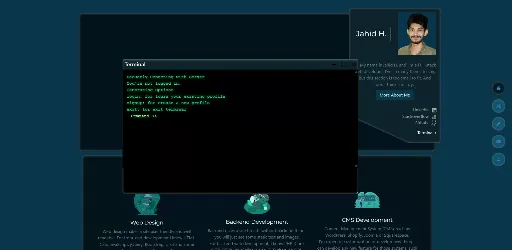
It's a custom front-end Vanilla JavaScript library for handling command prompt using a web terminal and it's connected with backend. It can handle any command and with secured database CRUD operations. and not possible to use illegally or for hack the site or any user account.
What's the purpose of it?
Programmers mostly communicate with machines via commands. and use terminal more than they use their mouse/mice. So, it was developed for do everything what people could do with just normal click and page visit. It could run database command with most secured way with lots of verification. So, not possible to hack the website or, an account via this terminal. It understands SQL commands exactly how normally you use for CRUD operations. It can give your account details; you can edit your details and so more. It has no limit.
What was the challenges?
I faced lots of challenges during this development.
First, it's moveable, has maximize and minimize feature. I mentioned moveable for special thing. It has some advanced functions. If you move it hide from the screen it will calculate the visible screen and appear based on that. and it appears on the same side where you hide it. If you drag top of the screen, it will automatically maximize and same as if you drag down it will restore the previous size. it could extend a bit more on the bottom of the terminal and you could see how much it's extended. and after that, a custom scroll bar will appear.
The next part was, connecting with the backend. Its system was designed to transfer the command and managed it from backend. Because of, it's secured thig, I'll say most secured thing, people won't be able to override the commands and their responses. everything is calculated from the backend and based on that, its response.
Third, the typing animation. When people type something and enter, the text goes with lots of verification, it takes only few milliseconds then it goes to backend using API. In the meantime, it's showing some typing animation. As soon as it gets the response its start writing. it works with smaller part of the data and show by buffering. But the whole thing is super-fast, that normal people won't be able to notice.
And the last, for backend develop an API with so much functionality and verifications. It's able to handle any amount of data and any command. It won't break the system and can't get the access via command prompt.
If you want to check, just visit all the pages of my website. It has also so many features. I tried to add as much as feature I can add. I'm an expert full stack developer, so I develop everything what came on my mind.
Users Opinions
Sort By latest