Table of content
Bulk Post Management for WordPress
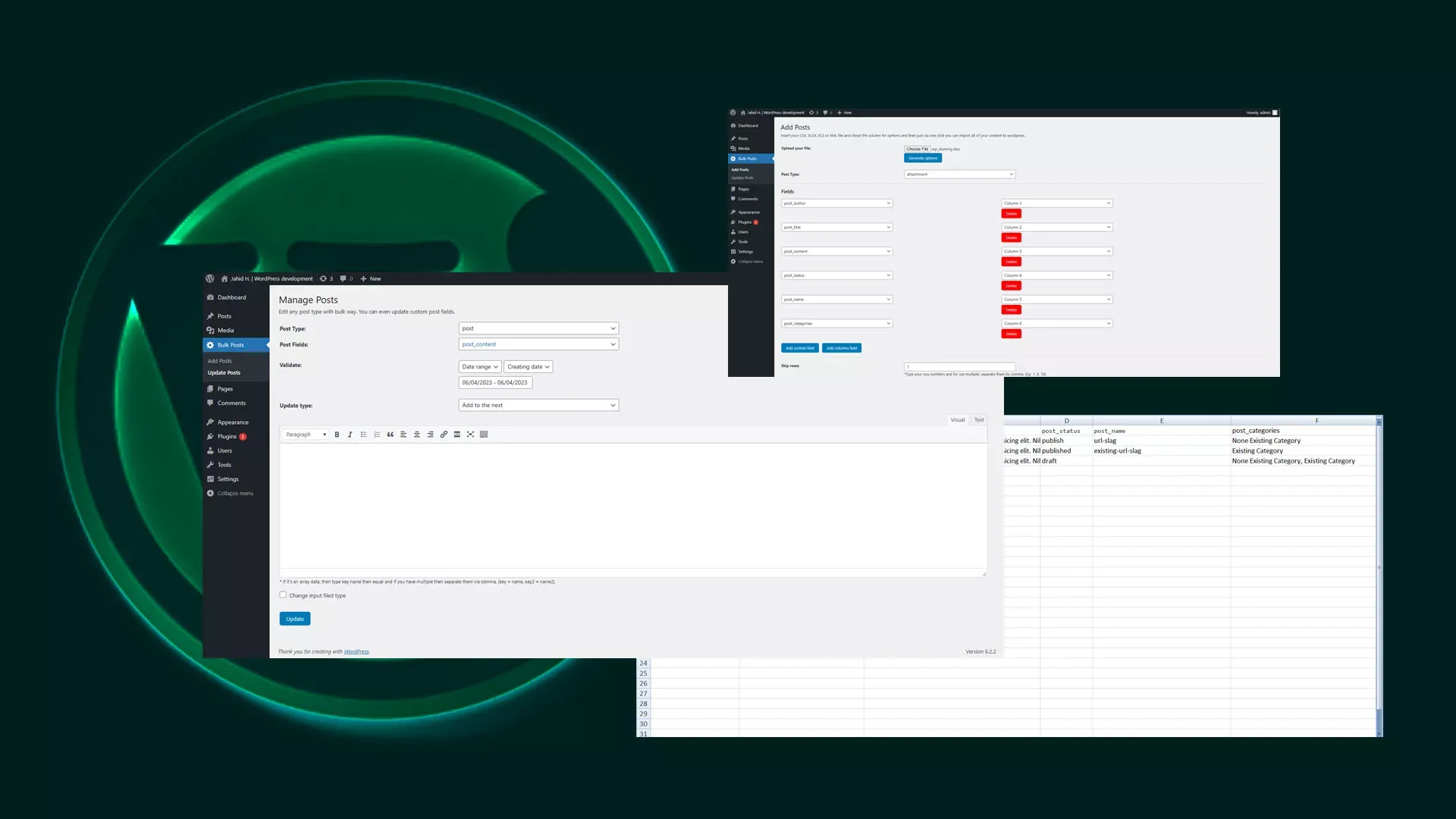
Development Experience
I'm a WordPress developer for a long time. and I never publish any open-source plugin. so, I thought Let's develop a simple plugin for manages post in bulk. initially it was only for updating post in bulk. Then I added one more option for add posts in bulk. But it wasn't a simple task. It was a complex work.
It works with multiple contents and sometimes it will handle large amount of content, maybe thousand or more than this at a time. so, the challenge was, how to make it efficient. Because of it will work with database, and if there is thousands of contents and It's run thousands of databases query then it will crash, and it will take more that few minutes. So, I had need to do, process all the data and run all the data in a single query. But here's comes the second issue, in this plugin you will get to select custom fields, so custom fields is come from another table. and everything is connected. If you choose both then, it will need run again multiple database queries. One for main table and others for, how many custom data there have. So, Again I processed all the, and connect with one to another and for that had I need to run 3 or 4 queries. But can you imagine for thousands contents I would need to run database queries for 3 or 4 times of content. It's more complex than I'm explaining. If you're a developer, you will understand it.
There have lots of features. It's look like simply, but you can manage everything related WordPress all posts and post types.Â
- Import post from your CSV, XLSX, XLS and XML file. and then when you click on generate, it will read your file and give you generated option for select columns and in which fields do you want to insert. But If you already wrote all fields name, then it will automatically selected Fildes for you.
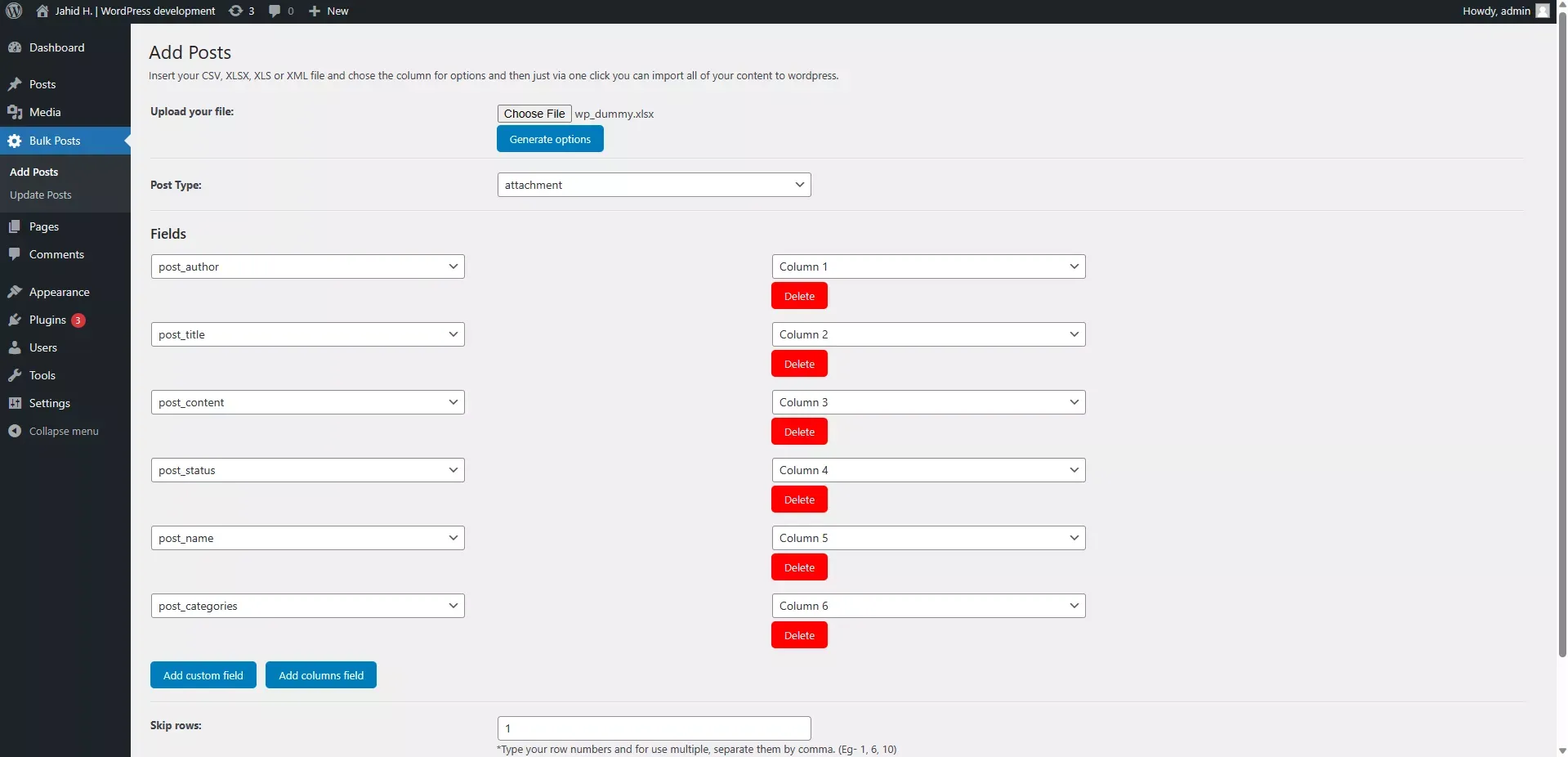
and then select fields and columns where you want to insert. Here, if you think you need one or more fields then just click in "add custom fields" or "Add Column field" It will add one more field for you. Custom field will allow you to write any free text for a particular post field and column field will allow you to choose another files column. Like this -Â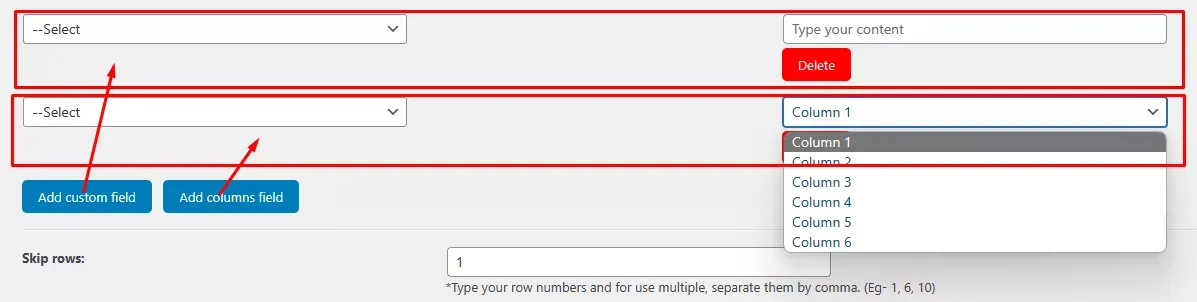
Then If you think some rows is not perfect for your post, then you can ignore them. Just type their row numbers and separate them by commas. By default it will skip first row, But If you want to keep the first row then just remove the 1 from skip rows. and click Update.Â
Here's the Ideal format. and Ideal format represent, the exact key names at the top. I mean the first row. But If your files don't like this then also it doesn't matter. you would just need to choose every field one by one.Â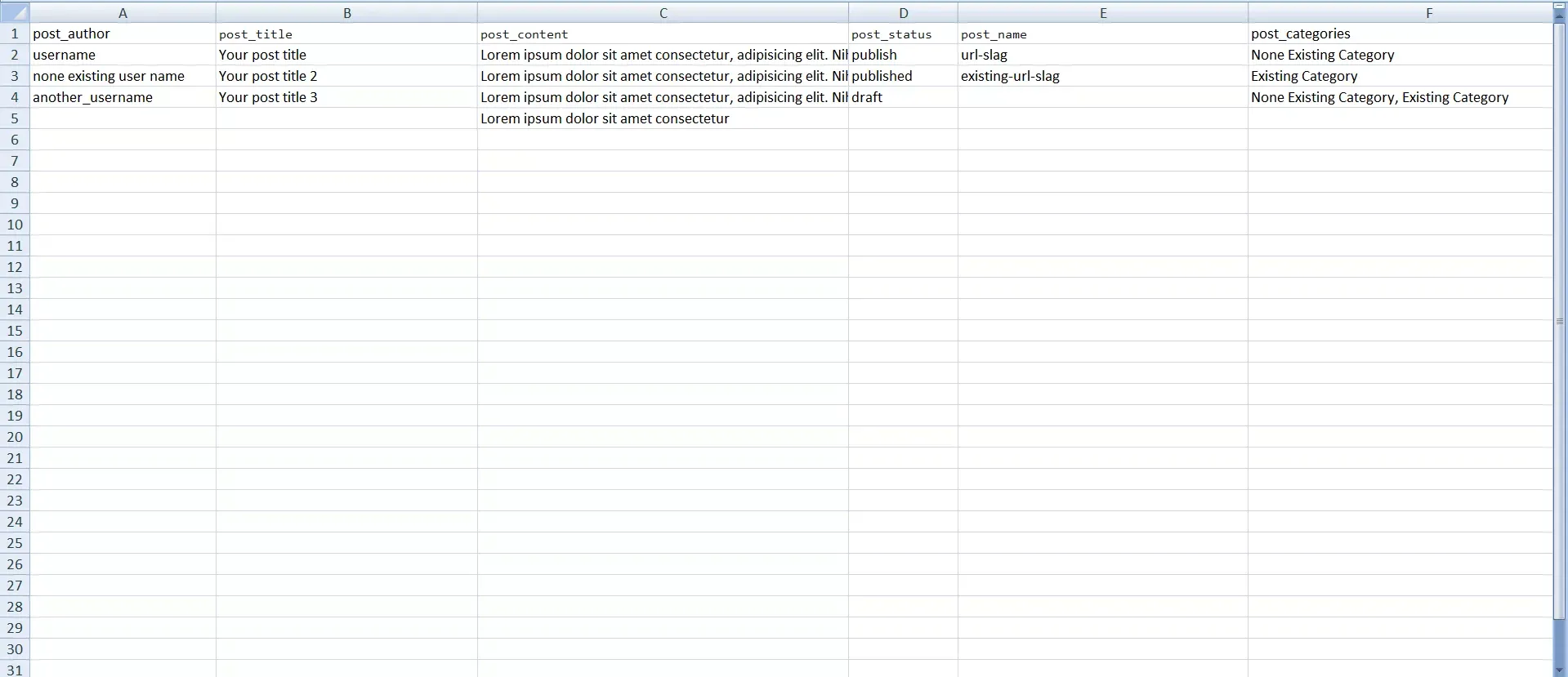
This image represents every type of data. If you use none existing username for post author, then it will automatically choose you for post author. Because of, if user don't exist then post will not show. It will happen only if user don't exist.
post title and post content will work same as like this.
Now comes with post status. If you don't write post status, then it will mark as draft. and if you don't have a column name called post_status then all the post will marked as publish. and If somehow, you typed post_status like "Published" then also it will change your text as publish.
Post name is basically your post URL. Not full URL, just your post slug. If you don't write post name then it will use your post title as post slug, and if you don't have post title then it will use your first 3- letters for make post slug. If somehow You don't have post_content then it will make slug "undefined-name". Here it's come with another feature. If you write same slug for two post then it will change the second slug and add a number for make it unique. If it's not unique then you will be able to find only last inserted post. Other post will not show with SEO friendly permalink.Â
Post Categories, you can write ant text here, and comma will separate them as single category. If category already exist then it will automatically linked with this, otherwise it will create new category for you and then it will link with new one. But don't worry it will never create duplicate.
There have lots of features like this. Just use it and discover all the things. - Bulk Post update: You're seeing this plugin just for this section. I added another one later. If I told you every feature just about this part, then it will be a huge content. again, I'm mentioning few,
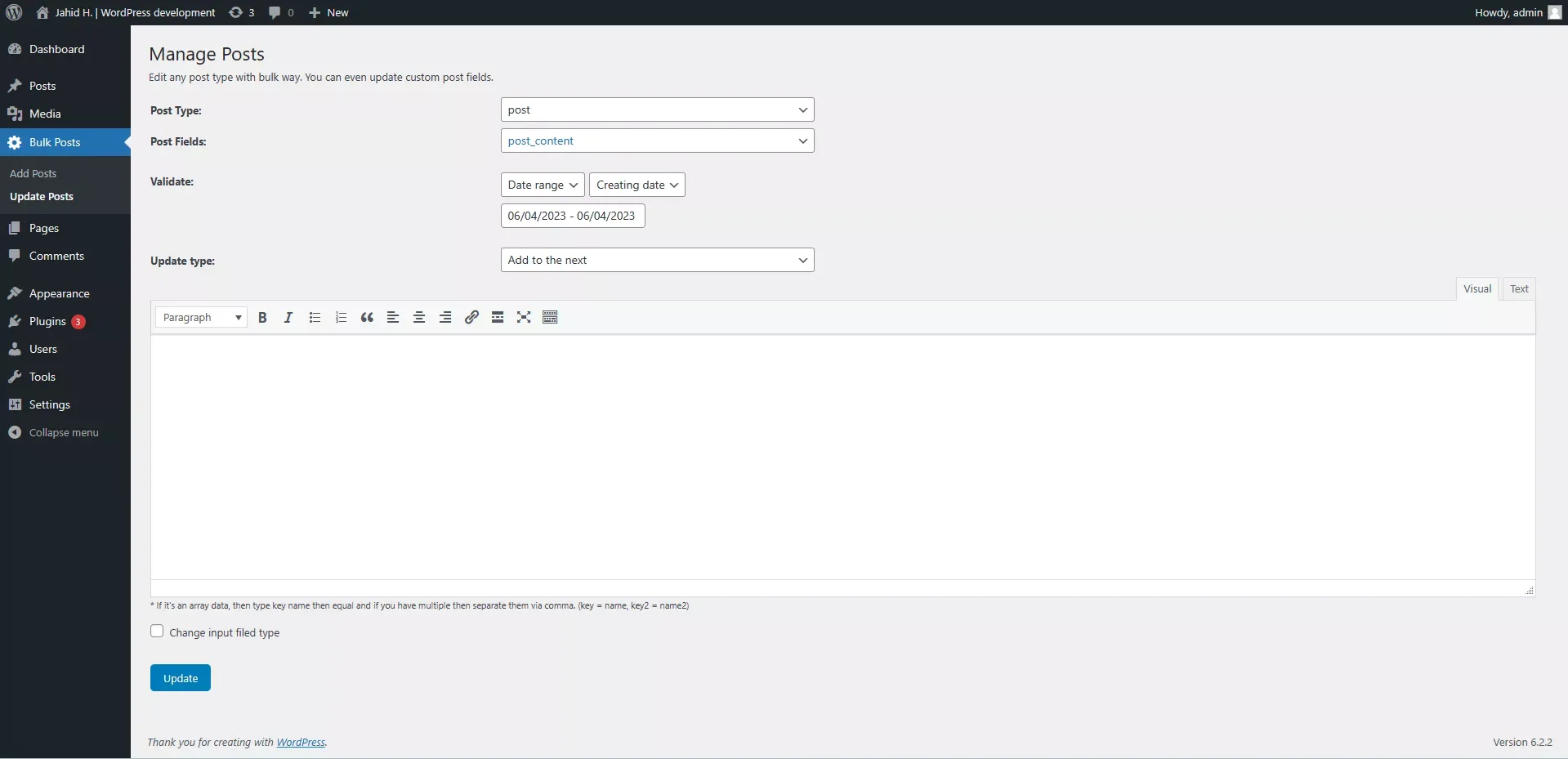
Here you can choose any post type, and their fields you want to update. You can choose all those post via their created dates and modified dates, using a date range. But If you want to select all of those post using particular text then also you can do that. You can choose any field for select a range number of rows. Then you come the next step, you can choose how you want to update. You can add your custom content next to the previous content or if you want to replace with previous content then you can do it also.Â
The content field will generate based on your selected field. But if you think it's not suitable, then you can replace the content box. click on "Change input field type" and next to it will appear a select drop down. choose what type of content field do you want. It will create that field for you. It's not recommended to do, because of, my developed system generates the suitable content field for you. It's do based on content. and defiantly It will not always right, for that I gave you this extra option. Just use it only when you know what you're doing or you're an expert in this.Â
When you click on update it will show, how many rows are updated.
There have lots of features. Actually, you can manage whatever you want. It's an advanced an all-in-one tool for post management. And it's designed and developed consider on large amount of content. And it's highly optimized.
Link:Â It's currently reviewing by WordPress team. I'll share the official WordPress link immediately when the process will be done.
Till then, if you want to use, I've updated it on my GitHub. Check out from there - WP Bulk Post Management
Use it carefully and Enjoy!
Have a great day.
Users Opinions
Sort By latest